自定义 TabBar
tabs 容器有一个默认的 TabBar, 支持未读消息数,小红点提示等功能。它是由原生组件实现的,性能优越,满足 80% 常用场景。如果你希望对 TabBar 有更多的控制权,譬如实现如下效果:
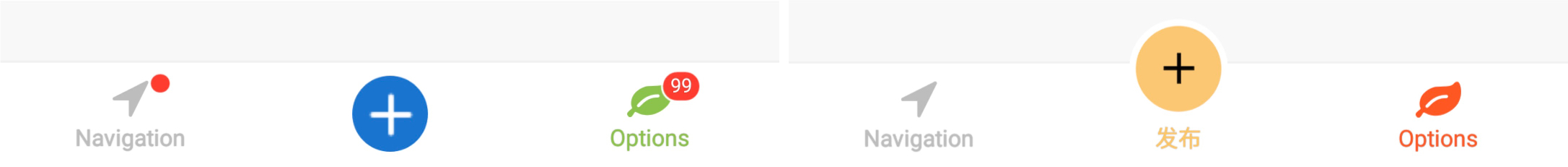
那么你需要使用 tabBarModuleName 选项来指定你的 TabBar 组件。
左图效果的实现,请参看 example/src/CustomTabBar.js,右图效果的实现,请参看 example/src/BulgeTabBar.js。
此外,需要注意以下若干事项:
注册
TabBar 组件和普通页面组件一样,需要注册
import Navigation from 'hybrid-navigation';
import CustomTabBar from './src/CustomTabBar';
import BulgeTabBar from './src/BulgeTabBar';
Navigation.registerComponent('CustomTabBar', () => CustomTabBar);
Navigation.registerComponent('BulgeTabBar', () => BulgeTabBar);
启用
在布局对象中,通过 tabBarModuleName 启用自定义 TabBar 组件。
如果不需要中间按钮凸起效果,sizeIndeterminate 需要设置为 false,同时指定 TabBar 的宽高。
import Navigation from 'hybrid-navigation';
Navigation.setRoot({
tabs: {
children: [],
options: {
tabBarModuleName: 'CustomTabBar',
sizeIndeterminate: false,
},
},
});
tabBar: {
// 56 和 48 是原生 TabBar 容器的实际高度,是固定值。
height: Platform.OS === 'android' ? 56 : 48,
width: Dimensions.get('window').width,
flexDirection: 'row',
justifyContent: 'center',
alignItems: 'stretch',
},
如果需要实现中间按钮凸起效果,sizeIndeterminate 需要设置为 true,同时指定 TabBar 期待的(包含凸起按钮后的)宽高,以及 TabBar 的实际宽高。
import Navigation from 'hybrid-navigation';
Navigation.setRoot({
tabs: {
children: [],
options: {
tabBarModuleName: 'BulgeTabBar',
sizeIndeterminate: true,
},
},
});
container: {
// TabBar 期待的宽高
height: Platform.OS === 'android' ? 78 : 72,
width: Dimensions.get('window').width,
justifyContent: 'flex-start',
alignItems: 'center',
},
bulge: {
justifyContent: 'center',
alignItems: 'center',
},
// TabBar 的实际宽高以及相对于父组件的位置
tabBar: {
// TabBar 原生底层容器的高度,这个高度是固定的。
height: Platform.OS === 'android' ? 56 : 48,
position: 'absolute',
bottom: 0,
left: 0,
right: 0,
flexDirection: 'row',
justifyContent: 'center',
alignItems: 'stretch',
},
属性
通过 props 来获取自定义 TabBar 相关属性。
可以通过 props.selectedIndex 来获取当前选中的 tab 的索引。props 还有许多有用的信息,它的数据结构如下:
{
"sceneId": "82a466fb-4a33-452d-b53e-d5122bf93078",
"moduleName": "CustomTabBar",
"navigator": {
"sceneId": "82a466fb-4a33-452d-b53e-d5122bf93078",
"moduleName": "CustomTabBar"
},
"garden": {
"sceneId": "82a466fb-4a33-452d-b53e-d5122bf93078"
},
"selectedIndex": 1,
"itemColor": "#8BC34A",
"unselectedItemColor": "#BDBDBD",
"badgeColor": "#FF3B30",
"tabs": [
{
"index": 0,
"sceneId": "86195762-DB47-4354-AE62-753D308818BC",
"moduleName": "Navigation",
"title": "Navigation",
"dot": false,
"icon": "font://FontAwesome//24/#FFFFFF",
"unselectedIcon": null
},
{
"index": 1,
"sceneId": "F28EB922-FDC3-426F-B572-F1E90EFC47F8",
"moduleName": "Options",
"title": "Options",
"badgeText": "99",
"icon": "flower",
"unselectedIcon": null
}
]
}
其中 sceneId 是 tabs 容器的 sceneId,navigator 是 tabs 容器的 navigator,如果你希望获取某个 tab 页面的 navigator,可以通过如下方式:
const navigator = Navigator.of(this.props.tabs[0].sceneId);
TabBar 的背景颜色,分割线,仍然由原生控制。